yadiChat-step2-全局聊天室
效果:
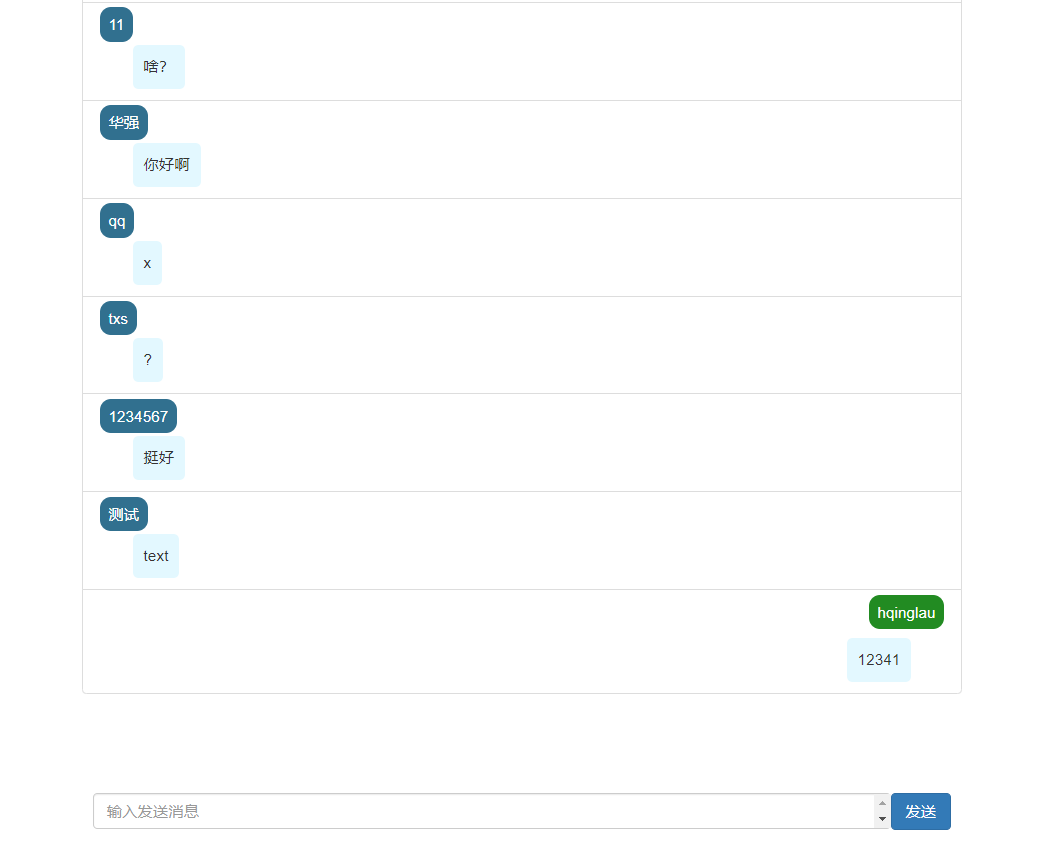
示例程序链接:https://yadiChat.orzlinux.cn
github地址:https://github.com/hqingLau/YadiChat
前文:
目录
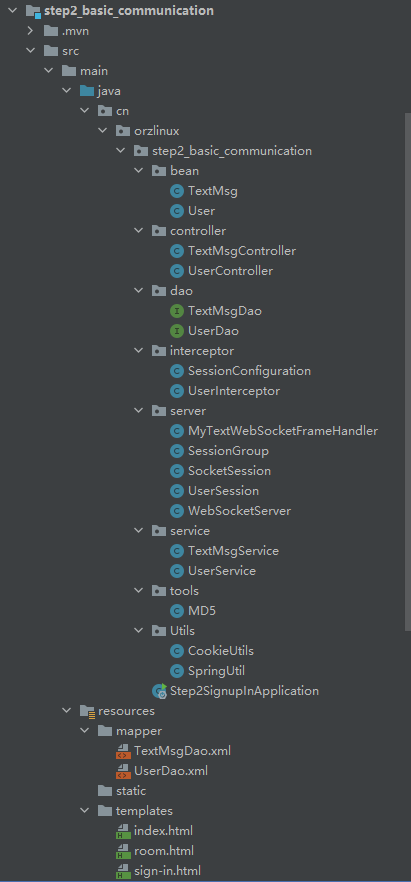
pom.xml
加入依赖,netty,序列化,会过期的map包(来管理session)。
<!--加入netty依赖-->
<dependency>
<groupId>io.netty</groupId>
<artifactId>netty-all</artifactId>
<version>4.1.69.Final</version>
</dependency>
<!--Gson提供了 fromJson () 和 toJson () 两个直接用于解析和生成的方法,前者实现反序列化,后者实现了序列化-->
<dependency>
<groupId>com.google.code.gson</groupId>
<artifactId>gson</artifactId>
<version>2.8.8</version>
</dependency>
<!--会过期的map-->
<dependency>
<groupId>net.jodah</groupId>
<artifactId>expiringmap</artifactId>
<version>0.5.10</version>
</dependency>
session管理
之前我们将session由spring管理,现在我们改为自己管理。
UserSession.java
public class UserSession {
private UserSession() {}
public static void put(String sessionId,User user) {
userMap.put(sessionId,user);
}
public static User get(String sessionId) {
return userMap.getOrDefault(sessionId,null);
}
private static ExpiringMap<String, User> userMap = ExpiringMap.builder().variableExpiration()
.expiration(24*60, TimeUnit.MINUTES).expirationPolicy(ExpirationPolicy.CREATED).build();
public static void update(String value) {
userMap.put(value,userMap.get(value));
}
}
这里面主要就是封装了一个会过期的map,这里设置为24小时过期,用来管理session。这样一段时间后,session过期,就会自动提示登录界面。
更改登录和注册逻辑,如:
UserController.java
@PostMapping("/login")
public String login(Model model, HttpServletRequest request, HttpServletResponse response) {
String idname = request.getParameter("idname");
String password = request.getParameter("password");
User user = userService.login(new User(idname,null,password));
if (user==null) {
return "redirect:/signin";
}
String userUUID = idname;
UserSession.put(userUUID,user);
Cookie cookie = new Cookie("user",userUUID);
cookie.setMaxAge(24*60*60); //一天过期
// 配置cookie为主站cookie
cookie.setDomain("orzlinux.cn");
response.addCookie(cookie);
return "redirect:/home";
}
session就是客户端放一个cookie作为sessionid,来服务器之后用这个sessionid查找对应的session。这里设置为主站cookie,这样在后期用到其它子域名的服务时cookie也能读取到,这里简单设置为用户idname。
接下来更改拦截策略:
UserInterceptor.java
public class UserInterceptor implements HandlerInterceptor {
@Override
public boolean preHandle(HttpServletRequest request, HttpServletResponse response, Object handler) throws Exception {
String uri = request.getRequestURI();
if("/".equals(uri)||"/error".equals(uri)||"/signin".equals(uri)||"/login".equals(uri)||"/signup".equals(uri)||"/regist".equals(uri)) {
return true;
}
Cookie cookie = CookieUtils.getCookie(request.getCookies(),"user");
if(cookie!=null) {
UserSession.update(cookie.getValue());
return true;
}
response.sendRedirect("/signin");
return false;
}
}
首先获取用户cookie,取UserSession查找,有就更新一下map,主要为了更新过期时间,没有就转到登录界面。
这里面需要获取cookie,为了方便使用封装成一个工具类:
CookieUtils.java
public class CookieUtils {
public static Cookie getCookie(javax.servlet.http.Cookie[] cookies, String key) {
if(cookies != null) {
for (javax.servlet.http.Cookie cookie : cookies) {
if (cookie.getName().equals(key)) {
if (UserSession.get(cookie.getValue()) != null) {
return cookie;
}
}
}
}
return null;
}
}
就是遍历,比较键值。
TextMsgBean
接下来要定义信息:
public class TextMsg {
private String idname;
private String nick_name;
private String msg;
private Date msgTime;
// getter setter constructor
}
需要存储idname用户确定用户身份,昵称用于显示,消息具体内容,发送消息的时间。
全局消息数据库
# 建立全局聊天数据库
CREATE TABLE global_room_msg
(
id INT NOT NULL AUTO_INCREMENT,
id_name VARCHAR(128) NOT NULL ,
nick_name VARCHAR(128) not null ,
msg VARCHAR(10240) not null,
msg_time DATETIME not null ,
PRIMARY KEY (id),
INDEX id_name(id_name)
);
同样,数据库配置。
TextMsgDao
这里用到了两个方法,向数据库插入一条消息,和获取过去的100条消息用于显示。
@Mapper
public interface TextMsgDao {
int insert(TextMsg msg);
List<TextMsg> getLast100Msg();
}
TextMsgDao.xml
对应上面方法的数据库实现。
<?xml version="1.0" encoding="UTF-8" ?>
<!DOCTYPE mapper
PUBLIC "-//mybatis.org//DTD Mapper 3.0//EN" "http://mybatis.org/dtd/mybatis-3-mapper.dtd">
<mapper namespace="cn.orzlinux.step2_basic_communication.dao.TextMsgDao">
<insert id="insert" parameterType="TextMsg" >
insert into global_room_msg(id_name,nick_name,msg,msg_time) values(#{idname},#{nick_name},#{msg},#{msgTime})
</insert>
<select id="getLast100Msg" resultType="TextMsg">
select
id_name idname,
nick_name nick_name,
msg msg,
msg_time msgTime
from global_room_msg
order by id DESC
limit 100
</select>
</mapper>
netty server实现
netty内容见前文:Netty概述
public class WebSocketServer {
private static WebSocketServer server;
private static final int READ_IDLE_TIME_OUT = 0;
private static final int WRITE_IDLE_TIME_OUT = 0;
private static final int ALL_IDLE_TIME_OUT = 5;
private WebSocketServer() {}
// 只能通过getInstance获取单例
public static WebSocketServer getInstance() {
if(server==null) {
server = new WebSocketServer();
}
return server;
}
public void run(int port) {
EventLoopGroup bossGroup = new NioEventLoopGroup(1); //只管接收
EventLoopGroup workerGroup = new NioEventLoopGroup(); //默认cpu核数*2
try {
// 创建服务端的启动对象,配置参数
ServerBootstrap bootstrap = new ServerBootstrap();
bootstrap.group(bossGroup,workerGroup)
.channel(NioServerSocketChannel.class)
.childHandler(new ChannelInitializer<SocketChannel>() {
@Override
protected void initChannel(SocketChannel socketChannel) throws Exception {
ChannelPipeline pipeline = socketChannel.pipeline();
// netty的解码器和编码器
pipeline.addLast(new HttpServerCodec());
// 以块方式写,用于大数据分区传输
pipeline.addLast(new ChunkedWriteHandler());
// http在传输过程中分段,这里聚合多个段
pipeline.addLast(new HttpObjectAggregator(32*1024));
// wesocket数据压缩
pipeline.addLast(new WebSocketServerCompressionHandler());
//WebSocketServerProtocolHandler将http协议升级为ws协议,保持长连接
pipeline.addLast(new WebSocketServerProtocolHandler("/ws",null,true,10*1024));
// 当连接60s没有收到消息,就会触发idlestateevent事件,ChannelRead()方法未被调用
// 则触发一次MyTextWebSocketFrameHandler 的userEventTrigger()方法
// 心跳机制: 主要是用来检测远端是否存活,如果不存活或活跃则对空闲Socket连接进行处理避免资源的浪费
pipeline.addLast(new IdleStateHandler(READ_IDLE_TIME_OUT,WRITE_IDLE_TIME_OUT,ALL_IDLE_TIME_OUT, TimeUnit.SECONDS));
//自定义的handler ,处理业务逻辑
pipeline.addLast(new MyTextWebSocketFrameHandler());
}
});
ChannelFuture channelFuture = bootstrap.bind(port).sync();
channelFuture.channel().closeFuture().sync();
} catch (InterruptedException e) {
e.printStackTrace();
} finally {
SessionGroup.getInstance().shutdownGracefully();
bossGroup.shutdownGracefully();
workerGroup.shutdownGracefully();
}
}
}
这里面用到了一个自定义handler:MyTextWebSocketFrameHandler。还有websocket协议长链接的处理。
SocketSession
建立channel之后,需要获取对应的用户。这里主要用了一个AttributeKey将channel和user绑定。
/**
* 对应用户服务端会话管理
*/
public class SocketSession {
public static final AttributeKey<SocketSession> SESSION_KEY = AttributeKey.valueOf("SESSION_KEY");
private Channel channel;
private User user;
public String getUserCookieId() {
return userCookieId;
}
public void setUserCookieId(String userCookieId) {
this.userCookieId = userCookieId;
}
private String userCookieId;
private String group;
// session中存储的属性值
private Map<String,Object> map = new HashMap<>();
public SocketSession(Channel channel) {
this.channel = channel;
// channel和session绑定
channel.attr(SocketSession.SESSION_KEY).set(this);
}
// 返回ctx对应的SocketSession,ctx.channel->找session
public static SocketSession getSession(ChannelHandlerContext ctx) {
return ctx.channel().attr(SocketSession.SESSION_KEY).get();
}
}
MyTextWebSocketFrameHandler
要将消息插入数据库,需要对应service,这里并不能直接Autowire,可以用一个自定义的SpringUtil工具类实现:
@ChannelHandler.Sharable
public class MyTextWebSocketFrameHandler extends SimpleChannelInboundHandler<TextWebSocketFrame> {
private static TextMsgService textMsgService;
static {
textMsgService = SpringUtil.getBean(TextMsgService.class);
}
// ……
}
SpringUtil:
@Component
public class SpringUtil implements ApplicationContextAware {
private static ApplicationContext ac;
@Override
public void setApplicationContext(ApplicationContext arg0) throws BeansException {
ac = arg0;
}
public static ApplicationContext getApplicationContext() {
return ac;
}
/**
* 通过class获取Bean
*/
public static <T> T getBean(Class<T> clazz){
return getApplicationContext().getBean(clazz);
}
/**
* 如果BeanFactory包含所给名称匹配的bean返回true
* @param name
* @return boolean
*/
public static boolean containsBean(String name) {
return ac.containsBean(name);
}
/**
* 判断注册的bean是singleton还是prototype。
* 如果与给定名字相应的bean定义没有被找到,将会抛出一个异常(NoSuchBeanDefinitionException)
* @param name
* @return boolean
*/
public static boolean isSingleton(String name) {
return ac.isSingleton(name);
}
/**
* @param name
* @return Class 注册对象的类型
*/
public static Class<?> getType(String name) {
return ac.getType(name);
}
}
ws协议事件触发:
@Override
public void userEventTriggered(ChannelHandlerContext ctx, Object evt) throws Exception {
// 握手成功,升级为websocket协议
if(evt== WebSocketServerProtocolHandler.ServerHandshakeStateEvent.HANDSHAKE_COMPLETE) {
new SocketSession(ctx.channel());
} else if (evt instanceof IdleStateEvent) {
// TODO
} else {
super.userEventTriggered(ctx,evt);
}
}
websocket连接成功,就新建一个session记录这个连接。这样,在数据到来的时候,直接从context的channel中获取session,读取对应channel的用户数据。
其中:
public <T> T fromJson(@Nullable String json, reflect.Type typeOfT)
在将json读取为hashmap时,由于泛型无法直接获取class,需要用TypeToken做一个中介。
@Override
protected void channelRead0(ChannelHandlerContext ctx, TextWebSocketFrame msg) throws Exception {
SocketSession session = SocketSession.getSession(ctx);
TypeToken<HashMap<String,String>> typeToken = new TypeToken<HashMap<String,String>>(){};
Gson gson = new Gson();
// 对于泛型无法直接获取class
Map<String,String> map = gson.fromJson(msg.text(),typeToken.getType());
User user = null;
switch (map.get("type")) {
case "msg":
Map<String,String> result = new HashMap<>();
user = session.getUser();
result.put("type","msg");
result.put("msg",map.get("msg"));
result.put("sendUserCookieId",session.getUserCookieId());
result.put("sendUserNickname",user.getNickName());
TextMsg textMsg = new TextMsg(user.getIdName(),user.getNickName(),map.get("msg"),new Date());
// 消息插入数据库
textMsgService.insertMsg(textMsg);
SessionGroup.getInstance().sendToOthers(result,session);
break;
case "init":
//String room = map.getOrDefault("room",null);
String room = "群聊";
session.setGroup(room);
String userCookieId = map.getOrDefault("user",null);
user = UserSession.get(userCookieId);
if(user==null) {
return;
}
session.setUserCookieId(userCookieId);
session.setUser(user);
SessionGroup.getInstance().addSession(session);
break;
}
}
init情况为初始进入聊天室,需要确定用户身份,session的组,用于消息转发时给不同的组。在发送消息时msg,解析用户消息之后,也需要将消息转发给不同的组,这里用一个封装类SessionGroup完成此事。
SessionGroup
详见注释:
public class SessionGroup {
private static SessionGroup instance;
// 组名到组的映射
private ConcurrentHashMap<String, ChannelGroup> groupMap = new ConcurrentHashMap<>();
private SessionGroup() {}
// 单例模式
public static SessionGroup getInstance() {
if(instance==null) {
instance = new SessionGroup();
}
return instance;
}
// 发送给对应的channel组。
public void sendToOthers(Map<String, String> result, SocketSession session) {
ChannelGroup group = groupMap.get(session.getGroup());
if(null == group) {
return;
}
Gson gson = new Gson();
String json = gson.toJson(result);
ChannelGroupFuture future = group.writeAndFlush(new TextWebSocketFrame(json));
future.addListener(f->{
System.out.println("完成发送:"+json);
});
}
// 将session加入对应的group组名对应的channel组
public void addSession(SocketSession session) {
String groupName = session.getGroup();
if(StringUtils.isNullOrEmpty(groupName)) {
return;
}
ChannelGroup group = groupMap.get(groupName);
if(null==group) {
group = new DefaultChannelGroup(ImmediateEventExecutor.INSTANCE);
groupMap.put(groupName,group);
}
group.add(session.getChannel());
}
/**
* 关闭连接
* @param session
* @param echo
*/
public void closeSession(SocketSession session,String echo) {
ChannelFuture sendFuture = session.getChannel().writeAndFlush(new TextWebSocketFrame(echo));
sendFuture.addListener(new ChannelFutureListener() {
@Override
public void operationComplete(ChannelFuture channelFuture) throws Exception {
System.out.println("连接关闭:"+echo);
channelFuture.channel().close();
}
});
}
/**
* 发送消息
*/
public void sendMsg(ChannelHandlerContext ctx,String msg) {
ChannelFuture sendFuture = ctx.writeAndFlush(new TextWebSocketFrame(msg));
sendFuture.addListener(f->{
System.out.println("对所有发送完成:"+msg);
});
}
public void shutdownGracefully() {
Iterator<ChannelGroup> groupIterator = groupMap.values().iterator();
while(groupIterator.hasNext()) {
groupIterator.next().close();
}
}
}
TextMsgController
Controller只需加入一个获取数据库前100条的url就可以:
@Controller
public class TextMsgController {
@Autowired
TextMsgService service;
@ResponseBody
@RequestMapping(value = "/textMsg/getLast100Msg",produces = {"application/json;charset=UTF-8"})
public List<TextMsg> getLast100Msg() {
return service.getLast100Msg();
}
}
还有进入全局聊天室的controller:
@RequestMapping("/room")
public String room() {
return "room";
}
room.html
前端界面需要给定之前提到的用户数据发给后端,完成交互,代码如下:
<!DOCTYPE HTML>
<html>
<head>
<meta http-equiv="Content-Type" content="text/html; charset=utf-8"/>
<title>全局聊天室</title>
<!-- 引入 Bootstrap -->
<link href="https://maxcdn.bootstrapcdn.com/bootstrap/3.3.7/css/bootstrap.min.css" rel="stylesheet">
<script src="https://cdn.bootcss.com/jquery/3.4.1/jquery.js"></script>
<style type="text/css">
body{ padding-bottom:80px;
max-width: 800px;
margin: 0 auto;
}
.fixed{
max-width: 800px;
margin: 0 auto;
position: fixed;
bottom: 0px;
width: 100%;
height: 50px;
/*background-color: #000;*/
background-color: white;
z-index: 9999;
}
.msg {
margin-left: 30px;
margin-right: 30px;
margin-top: 8px;
max-width: 500px;
}
.nickname {
background: #31708f;
color: white;
border-radius: 10px;
padding: 8px;
}
ul {
overflow: auto;
height: auto;
margin: 0 auto;
}
li {
float: left;
width: 800px;
margin: 0 auto;
}
.haha {
background: #00bfff1c;
border-radius: 5px;
padding: 10px;
width: fit-content;
margin-top: 5px;
}
span {
word-break: break-all;
}
</style>
</head>
<body>
<div class="page-header text-center text-primary">
<h1>聊天室</h1>
</div>
<br /><br />
<!--<div id="message"></div>-->
<ul class="list-group" id="message">
<li class="list-group-item"><span class="nickname">系统信息</span><div class="msg"> 欢迎入群</div></li>
</ul>
<div class="clear:both"></div>
<br /><br />
<div class="fixed">
<button class="btn btn-primary" style="float: right;margin-right: 10px" type="button" onclick="send()">发送</button>
<div style="overflow: hidden; padding-right: 10px">
<textarea style="margin-left:10px;width: 100%; resize: none"
id="text"
name="send"
placeholder="输入发送消息"
rows="1"
maxlength="1000"
minlength="1"
class="form-control"></textarea>
</div>
<div class="clear"></div>
</div>
<script type="text/javascript">
var webSocket;
var loadPreMsg = false;
var wsConnect = false; //避免重复连接
var url = "ws://ws-yadichat.orzlinux.cn/ws";
// var url = "ws://localhost:10240/ws";
if (window.WebSocket) {
webSocket = new WebSocket(url);
} else {
alert("抱歉,您的浏览器不支持WebSocket协议!");
}
function setWebSocket() {
//连通之后的回调事件
webSocket.onopen = function() {
console.log("已经连通了websocket");
wsConnect = true;
enter();
}
//连接发生错误的回调方法
webSocket.onerror = function(event){
console.log("出错了");
wsConnect = false;
reconnect(url);
// setMessageInnerHTML("连接失败");
};
//连接关闭的回调方法
webSocket.onclose = function(){
console.log("连接已关闭...");
wsConnect = false;
reconnect(url);
}
//接收到消息的回调方法
webSocket.onmessage = function(event){
var data = JSON.parse(event.data)
var msg = data.msg;
var nick = data.sendUserNickname;
var userId = data.sendUserCookieId;
switch(data.type){
case 'init':
console.log("init");
break;
case 'msg':
console.log("msg");
setMessageInnerHTML(nick, msg,userId);
break;
default:
break;
}
}
}
setWebSocket();
function reconnect(url) {
if(wsConnect) return;
//没连接上会一直重连,设置延迟避免请求过多
webSocket = new WebSocket(url);
wsConnect = true;
setWebSocket();
console.log("正在重连,当前时间" + new Date());
}
function enter(){
var map = new Map();
map.set("type","init");
map.set("user",getCookie("user"));
var message = Map2Json(map);
webSocket.send(message);
// 获取最近100条消息
if(!loadPreMsg) {
loadPreMsg = true;
$.ajax({
url: '/textMsg/getLast100Msg',
success: function (json) {
$.each(json, function (i, item) {
//循环获取数据
var nick = item.nick_name;
var msg = item.msg;
var userId = item.idname;
if (userId != getCookie("user")) {
// 别人
$("#message").last().append('<li class="list-group-item"><span class="nickname">' + nick +
'</span><div class="msg"><div class="haha"><span>' + msg + '</span></div></div></li>');
} else {
// 自己
$("#message").last().append('<li class="list-group-item">\n' +
' <div style="float: right">\n' +
' <span class="nickname" style="background: forestgreen;">' + nick + '</span>\n' +
' </div>\n' +
' <br />\n' +
' <div class="msg" style="float: right"><div class="haha"><span> ' + msg + '</span></div></div></li>');
}
});
window.scrollTo(0, 99999999);
}
});
}
}
function send() {
var msg = document.getElementById('text').value;
console.log("1:"+msg);
if (msg != null && msg !== ""){
var map = new Map();
map.set("type","msg");
map.set("user",getCookie("user"));
map.set("msg",msg);
var map2json=Map2Json(map);
if (map2json.length < 8000){
console.log("4:"+map2json);
webSocket.send(map2json);
document.getElementById('text').value='';
}else {
console.log("文本太长了,少写一点吧😭");
}
}
}
function getCookie(cookie_name) {
var allcookies = document.cookie;
//索引长度,开始索引的位置
var cookie_pos = allcookies.indexOf(cookie_name);
// 如果找到了索引,就代表cookie存在,否则不存在
if (cookie_pos != -1) {
// 把cookie_pos放在值的开始,只要给值加1即可
//计算取cookie值得开始索引,加的1为“=”
cookie_pos = cookie_pos + cookie_name.length + 1;
//计算取cookie值得结束索引
var cookie_end = allcookies.indexOf(";", cookie_pos);
if (cookie_end == -1) {
cookie_end = allcookies.length;
}
//得到想要的cookie的值
var value = unescape(allcookies.substring(cookie_pos, cookie_end));
}
return value;
}
//将消息显示在网页上
function setMessageInnerHTML(nick,msg,userId) {
if(userId!=getCookie("user")){
// 别人
$("#message").last().append('<li class="list-group-item"><span class="nickname">' +nick+
'</span><div class="msg"><div class="haha"><span>'+msg+ '</span></div></div></li>');
}else {
// 自己
$("#message").last().append('<li class="list-group-item">\n' +
' <div style="float: right">\n' +
' <span class="nickname" style="background: forestgreen;">' + nick +'</span>\n' +
' </div>\n' +
' <br />\n' +
' <div class="msg" style="float: right"><div class="haha"><span> '+msg+ '</span></div></div></li>');
}
window.scrollTo(0,99999999);
}
function Map2Json(map) {
var str = "{";
map.forEach(function (value, key) {
str += '"'+key+'"'+':'+ '"'+value+'",';
})
str = str.substring(0,str.length-1)
str +="}";
return str;
}
</script>
<!--!-- jQuery文件。务必在bootstrap.min.js 之前引入 -->
<script src="https://cdn.staticfile.org/jquery/2.1.1/jquery.min.js"/>
<!-- 最新的 Bootstrap 核心 JavaScript 文件 -->
<script src="https://cdn.staticfile.org/twitter-bootstrap/3.3.7/js/bootstrap.min.js"/>
</body>
</html>